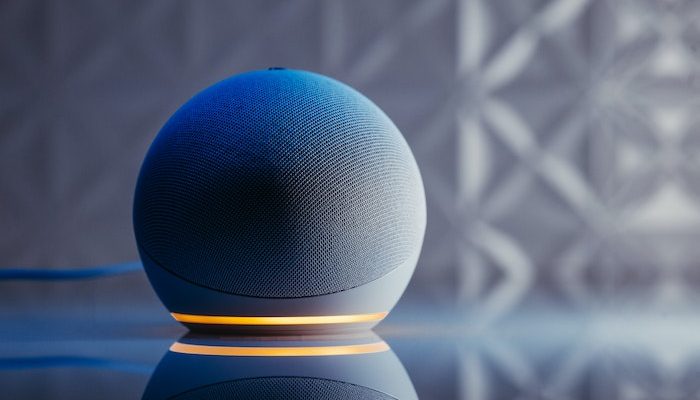Alexa is a smart voice assistant that has revolutionized the way we interact with our homes. With its ability to control smart home devices, play music, answer questions, and even order groceries, Alexa has become an essential tool for many households. However, sometimes Alexa may not respond to your commands even though it lights up, which can be frustrating. In this article, we’ll explore the common causes of this issue and provide some solutions to fix it.
Cause 1: Wi-Fi Connection Issues
One of the most common causes of Alexa not responding but lighting up is Wi-Fi connectivity issues. If your Wi-Fi is not working correctly or your Alexa device is not connected to the internet, Alexa won’t be able to process your commands. When this happens, the device will light up but won’t respond.
Solution: To fix this issue, try restarting your Wi-Fi router and reconnecting your Alexa device to the internet. You can also check your Wi-Fi connection strength by moving your device closer to the router or using a Wi-Fi signal booster. If none of these solutions work, you may need to contact your internet service provider.
Cause 2: Device Software Issues
Another common cause of Alexa not responding but lighting up is software issues. Alexa devices are constantly updating their software to improve performance, fix bugs, and add new features. Sometimes, these updates may cause conflicts or glitches that prevent Alexa from responding to your commands.
Solution: To fix this issue, try restarting your Alexa device by unplugging it from the power source and plugging it back in. You can also try resetting the device to its factory settings by holding down the reset button for 5 seconds. This will erase all your device’s settings, and you will need to set it up again.
Cause 3: Microphone Issues
Alexa devices use microphones to listen to your commands and respond accordingly. Sometimes, the device’s microphone may not work correctly, causing Alexa not to respond to your commands.
Solution: To fix this issue, make sure that the microphone on your device is not blocked or covered. You can also try cleaning the microphone with a soft, dry cloth to remove any dust or debris that may be blocking it.
Cause 4: Device Location
The location of your Alexa device can also affect its ability to respond to your commands. If your device is placed too far away or in a noisy environment, Alexa may not be able to hear your commands correctly.
Solution: To fix this issue, move your Alexa device closer to where you are speaking from. You can also try moving it to a less noisy environment or turning off any noisy devices that may interfere with the device’s ability to listen to your commands.
Cause 5: Device Compatibility Issues
Alexa devices are designed to work with a variety of smart home devices. However, some devices may not be compatible with Alexa, causing the device not to respond to your commands.
Solution: To fix this issue, make sure that your smart home devices are compatible with Alexa. You can check the device’s compatibility with Alexa on the manufacturer’s website or by contacting their customer support team.
Cause 6: Alexa Server Issues
Sometimes, the issue may not be with your device but with the Alexa servers. If the Alexa servers are down or experiencing issues, your device may not be able to respond to your commands.
Solution: To check if the Alexa servers are down, you can visit the Amazon Alexa Status page. If the servers are down, you will need to wait until they are back up and running to use your Alexa device.
Conclusion
In conclusion, Alexa not responding but lighting up can be a frustrating issue. However, by understanding the common causes of this issue and following the solutions provided, you can fix the problem and enjoy using your Alexa device again. Wi-Fi connectivity issues, device software issues, microphone issues, device location, device compatibility issues, and Alexa server issues are the most common causes of this issue. By following the solutions provided for each of these issues, you can troubleshoot your device and get it working again.
It’s essential to note that if none of these solutions work, you may need to contact Amazon customer support for further assistance. They have a team of trained professionals who can help you resolve any issues you may be experiencing with your Alexa device.
Finally, to prevent this issue from happening again in the future, it’s crucial to keep your Alexa device updated with the latest software updates. These updates help to fix bugs, improve performance and add new features, ensuring that your device works correctly and efficiently.
In conclusion, Alexa not responding but lighting up can be a frustrating issue. However, by understanding the common causes of this issue and following the solutions provided, you can fix the problem and get back to enjoying your Alexa device.